M10 TWS Bluetooth Air buds 3500mAh Charging Box Wireless Earphones with Microphone 9D Stereo Sports Waterproof Earbuds
₨ 2,500 Original price was: ₨ 2,500.₨ 1,249Current price is: ₨ 1,249.
- Super Bass
- Long Battery
- High Quality
- Imported
- Supports all Blue-tooth Mobiles and Devices Such as Laptop – Mac – Tablets etc.
- Can call or answer the phone.
- With power consumption display function for iPhone.
- Support song switching.
- CVC 6.0 smart noise reductio
Place Quick Order
Introducing the M10 TWS Airpods, the perfect wireless earbuds for all your audio needs. With Bluetooth connectivity and a 10m transmission range, you can enjoy your favorite music and take calls without any hassle. The earbuds come with high-quality touch sensors that allow you to control your music and calls with ease. The noise-cancellation and noise-isolating features ensure that you get an immersive audio experience. The built-in microphone lets you take calls on the go. The earbuds are compatible with all Bluetooth-enabled devices and have a universal operating system. The charging case makes it easy to charge your earbuds on the go. Whether you’re working out or commuting, the M10 TWS Airpods are the perfect companion for all your audio needs. Order now and experience the ultimate wireless audio experience.



The TWS true wireless Bluetooth headphones perform admirably in this regard, with a good volume range and a solid blend of bass and treble. The Bluetooth earphones give you a fully-balanced audio experience.
Bluetooth Earphones
These wireless earphones are designed for folks who like to move around freely. In-ear headphones are excellent for almost any situation you can think of â jogging, bicycling, hiking, or even walking around town. They’re light and compact enough for the gym without losing audio quality.It can be used for approximately 1.5-3 hrs depending on use with a single charge of upto 3,4 hrs
Power on/off:
Power on when pick out the earphone from the charging case. Power off when put the earphone back to the case . and start charging after press the charge button
Bluetooth Pairing:
Earbuds will turn on automatically and connected with another one,when it with voice prompt”power on “”pairing”,and the device will be pairing mode when “connected”prompt tone with the LED indicator flashes red and blue. 1. Long press the key for power on or power off. 2. No connection status:it is pairing automatically. 3. hands-free call : short press the key to answer/hand-up calls, long press the key to reject the coming call. 3. The connection status: short press the key to play / pause, double-click the button on left earbud for last music, double-click the butoon on right earbud for next music, triple-clikc the left earbud for volume up, triple-colick the right earbud for volume down
Product usage introduction
Put the earbuds into the case and press the charge button,the blue light of the charging case is on when charging the earbuds, and the blue light will be off when earbuds power full .the earbuds light is red when charging,earbuds light is off once power full . Description of product use effect
the charging case indicator ligth is flashing when charging the case, and the indicator light keep on when case power full .the blue light keep flashing if charging case power low, pls charge it
Be the first to review “M10 TWS Bluetooth Air buds 3500mAh Charging Box Wireless Earphones with Microphone 9D Stereo Sports Waterproof Earbuds” Cancel reply
Related products
Electronics & Mobile Accessories
Rechargeable Selfie LED Ring Light – TikTok Light – Musically Light – 36 Leds
Electronics & Mobile Accessories
Electronics & Mobile Accessories
M5 Magnetic Design Sports Sound Stereo Penetrating Bass Bluetooth Connectivity Earphones
Electronics & Mobile Accessories
Electronics & Mobile Accessories
45cm Ring Light With Mobile Holder With 7Feet Tripod Stand in Three Different Mode Light
Electronics & Mobile Accessories
36cm Ring Light With Mobile Holder With 7Feet Tripod Stand in Three Different Mode Light
Electronics & Mobile Accessories
i8 Pro Max Smart Watch | Series 8 | New Smartwatch Latest 2023
Electronics & Mobile Accessories
26cm Ring Light With Mobile Holder With 7Feet Tripod Stand in Three Different Mode Light














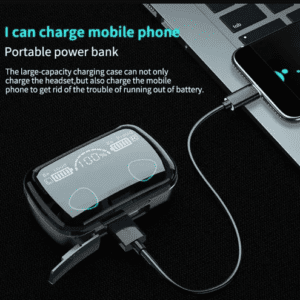



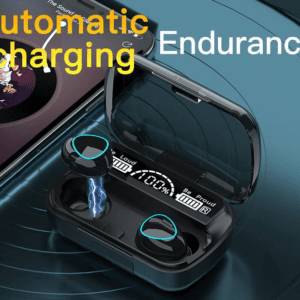


















Reviews
There are no reviews yet.